WEEK 1
9/23/2024
Today's lesson was a quick rundown of the course and what to expect for Year 2.
I looked into Canvas which is the main platform will be using to get our assignment and learning materials. Had Intro for PLP Yr2 and looked at the course's roadmap.
Most PLP year 2 lessons will be based on Unity, Motion Capt, and VR. We did a quick intro to Unity 3d, which I have done previously but it was good to refresh and learn it properly.
Sept 26, 27 & 29
During those days I have been using Unity and following the video my professor has uploaded.
WEEK 2
9/30/2024
Today I got to see a small presentation on motion caps with a demonstration. I also started my critical reflection early just to save time only did WEEK 1 so far, which makes sense.
And finally the most important is that I started myUnity week 2 tutorial, I finished it.
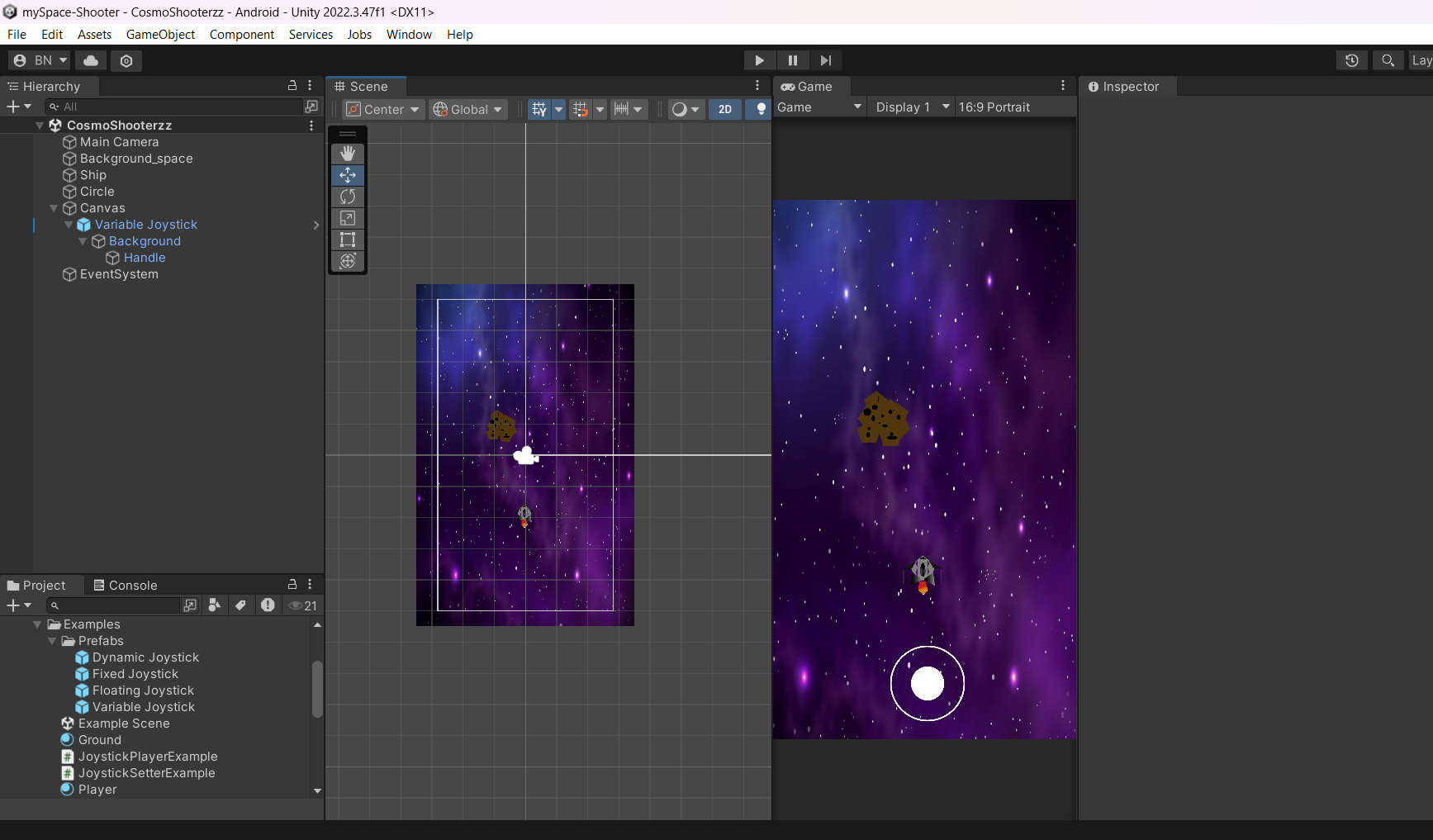
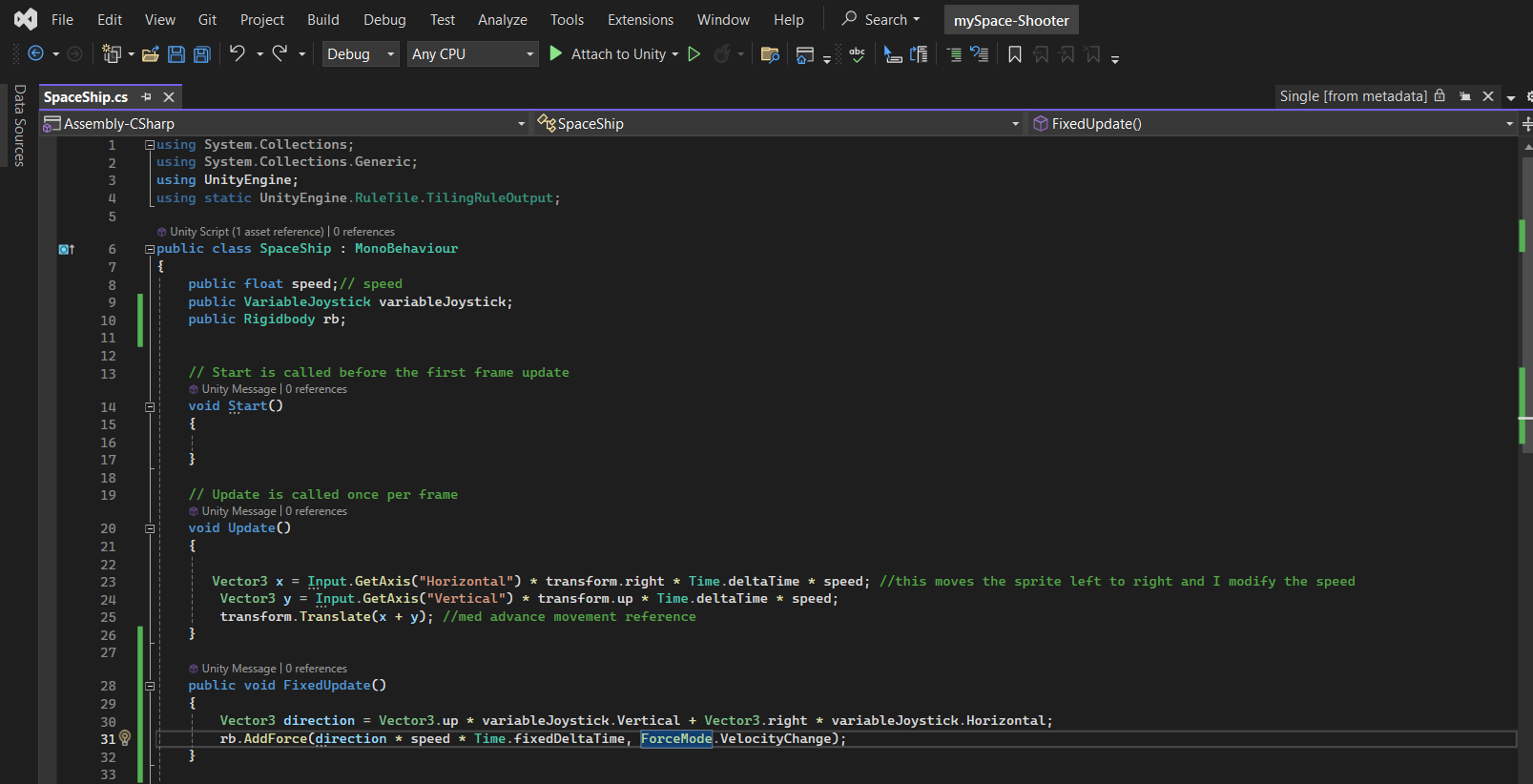
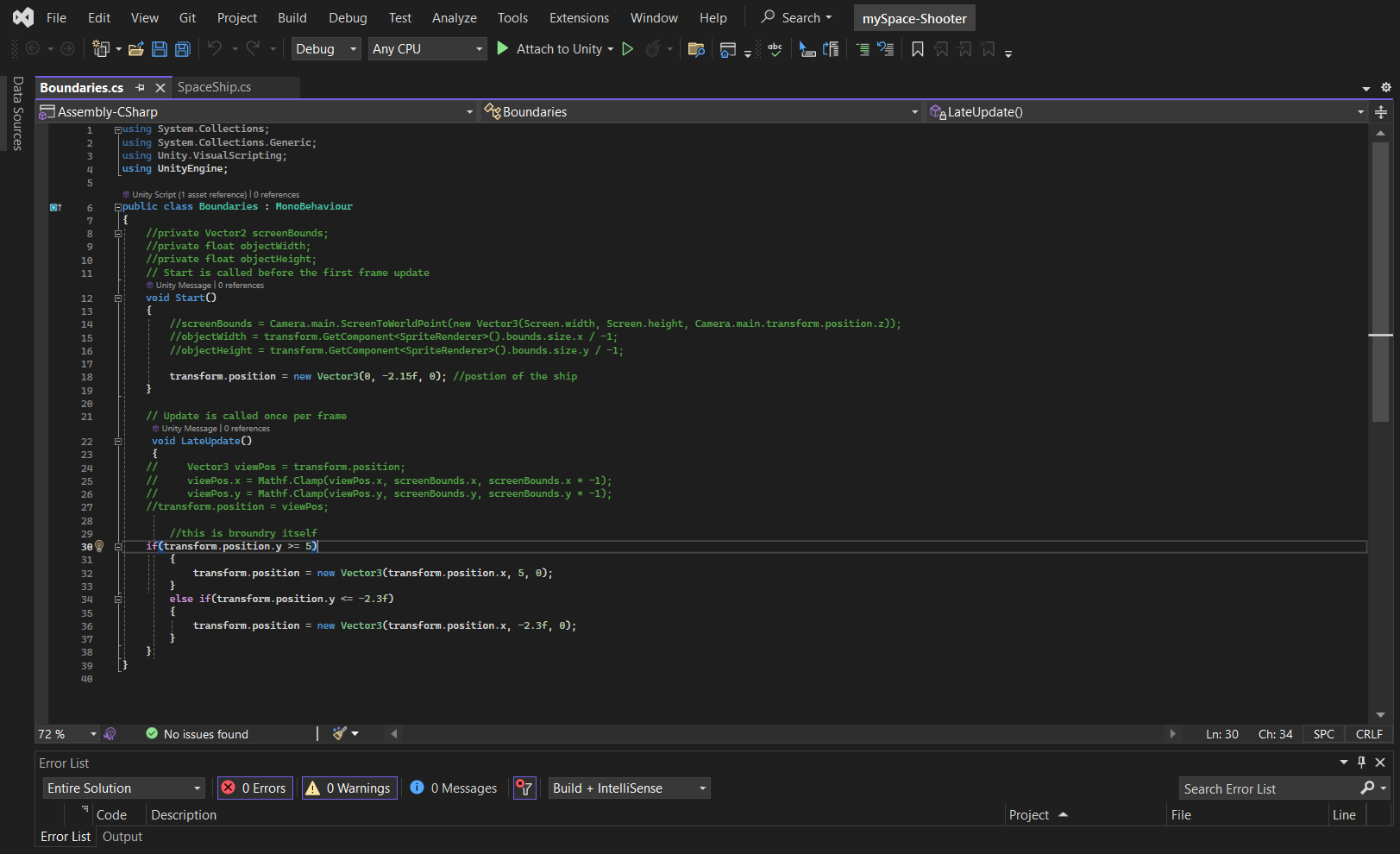
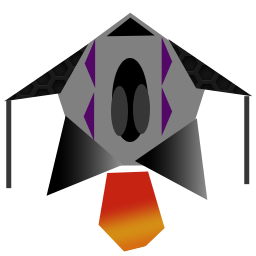
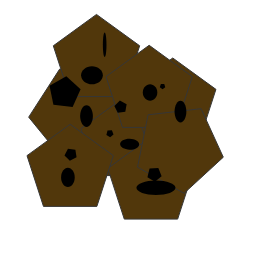
(OCT)10/2/2024 - (OCT)10/4/2024
Within those days I took up with myself to make a small project hoping to finish it before 2024 ends. I wanted to make something like a small game or app during the summer but couldn't because of other things. But now capable of doing it. The small mini project at hand is a phone game, "space shooter" where you fly in a ship shooting/dodging asteroids and shooting enemy ships, etc. It's going to be a 2D game built on Unity I will be using skills I have learned recently in school, or outside school and use helpful sources out in the open.
This is how the game might run:
CAS game
enemies:
asteroid 1 - floating down so you doge it or destroyed
Asteroid 2 - fall fast down and hit you ( so you need to dodge quickly)
enemy ships - here attack you so dodge its beam blasts or destroy it
Health, Points systems, Timers maybe
For assets so far, I created a player ship on Photoshop(Photopea) and the asteroids. For the enemy ships, different asteroids, etc I will probably color swap to make it easier and quicker. The cosmic space background Image I used got from FREEPIK (Source:https://shorturl.at/RSUNd)
I used Joystick assets from the Unity assets store, which came with asset design and program code. Speaking of code I movement I used what learned in class vector3, to go up/down, left/right. For the joystick, I had to type some code in the main ship script to link the other joystick code and joystick asset together. It also used rigid body physics for the movement for it to work(which I did not use for the main keyboard controls). I watch a video(https://shorturl.at/Y2UtK) That teaches how to place boundaries so that your assets don't go out of bounds.
So this is what I have done so far I will keep updating the progress
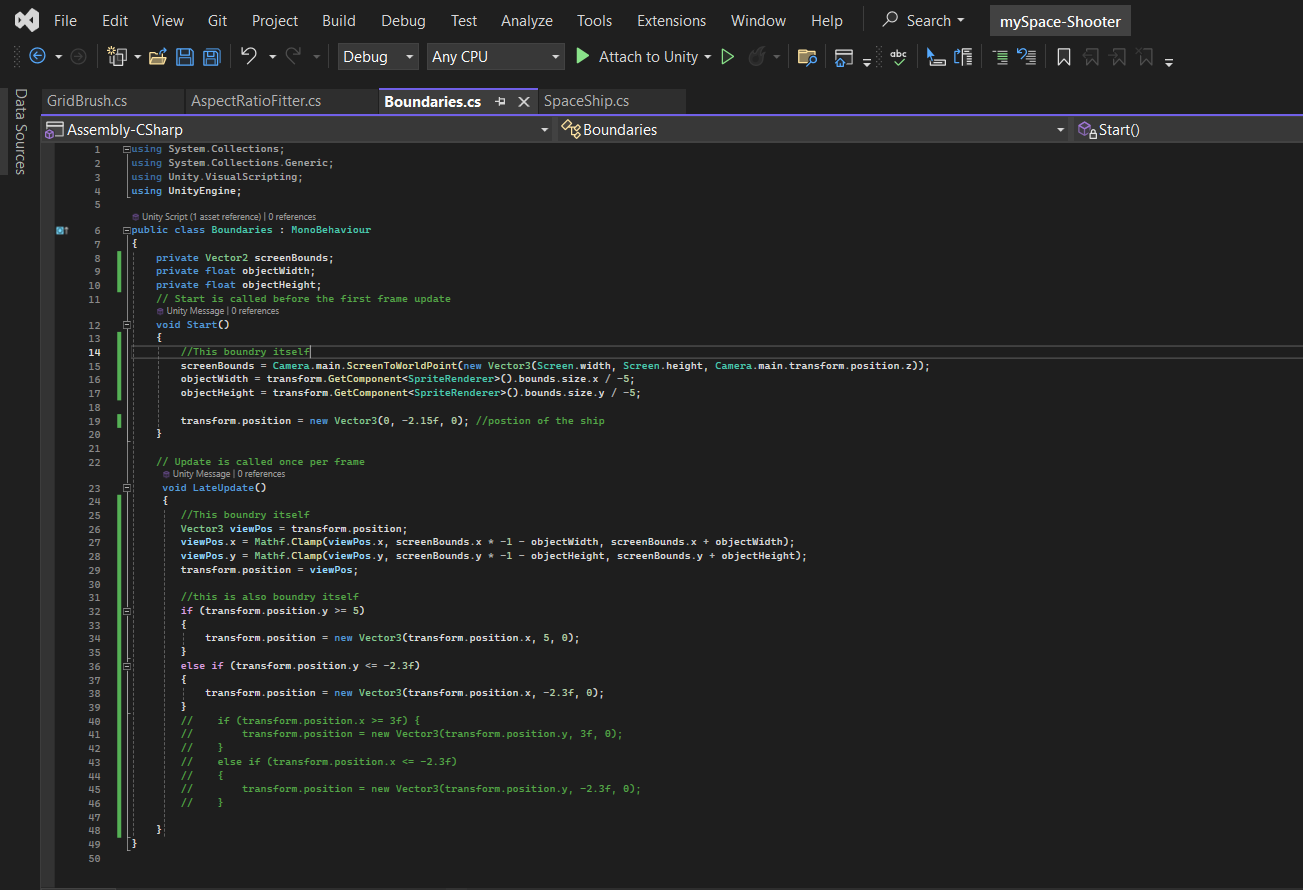
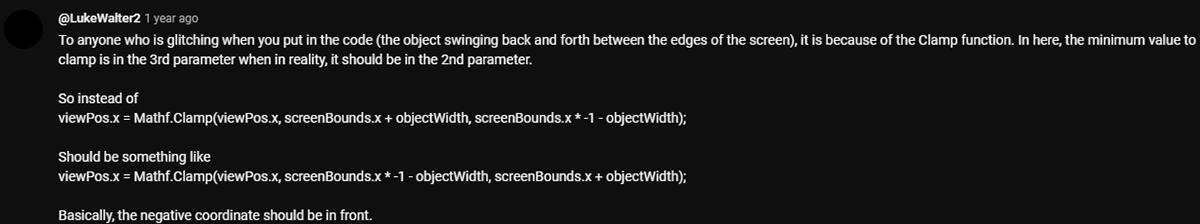
10/4/2024
You may have read, Oct 2nd - Oct 4th, this part 2 for Oct 4th.
There was an issue that took most of the day. It was figured out how to properly implement border boundary so my ship, hopefully, other assets (later on) don't go out of bounds. The recommendation was a second attempt at it because the first made no sense at first. The second video was ok at first until there were a few issues I had come across. I wouldn't go left and right until found online that if add another if else statement t it would work. It is kind of off but properly. Like Y axis working but the x-axis wasn't working I can hit the boundary on the left but not on the right. It would either teleport the ship player to the top left then when moving to the top right hit border or flash a glitch when hitting border right respawn to the other side if you tampered with the code. I tried some different ways of reading from sources but had no luck. So I put that code on hold.
Went back to the first video and code the main issue was that my ship spazzin the corners, Tmapered code and the main engine and figured out that the Main border was outside of the background location, I could have moved the background but it shouldn't be necessary so tampered with code no luck. Until I went to the comment section to figure out what was happening. I found a comment that stood out, which had a similar issue so I tried it and it worked. But there was one issue wanted the border the way I did when I tried the second vid, so I combined both tutorials and I am good for the most part.
WEEK 2
{OCT}10/7/2024
Today I started the Mobile game tutorial on making the catching game. We will be using the default assets. When we do finish it I could replace assets with my own, create a reskin but expand on it, or use any of the skills to make an entirely different game. So far what I liked is that there is an easy way of creating border boundaries with less code.
....
WEEK4
So I needed to work on implementing my highscore, points system.
I will wait to get rigging videos. Try it out
Got to the rig I continued my Catching game and also within that week I finally got the video tutorials of the Rigging that was done in the PLP class. And I tried it out myself. This was the first time I created my own rigged, the closest to rigging was auto auto-rigged Adobe 3d animation site. For the first rigging video I had to create the limbs and spines it was simpler than I thought. Also had to include oriental which put axes on limbs.
WEEK 5
10/21/2024
While the rest of the class tried rigging Which I did last week. I was working on a 2D scrolling mini-project. This will be the first to make a pixel 2d side scroller test build. I have made 2d games in the pixel in the past but not on Unreal. Every game engine does things differently so I had to adapt to the way that Unity does. One of the things newly learned was how to implement pixels on Unity. It was simpler than unreal.
Weds, and Friday :
I have been working on my Godot pixel build. To help me have a better understanding of the Godot engine. I have been working on it 2 weeks ago.
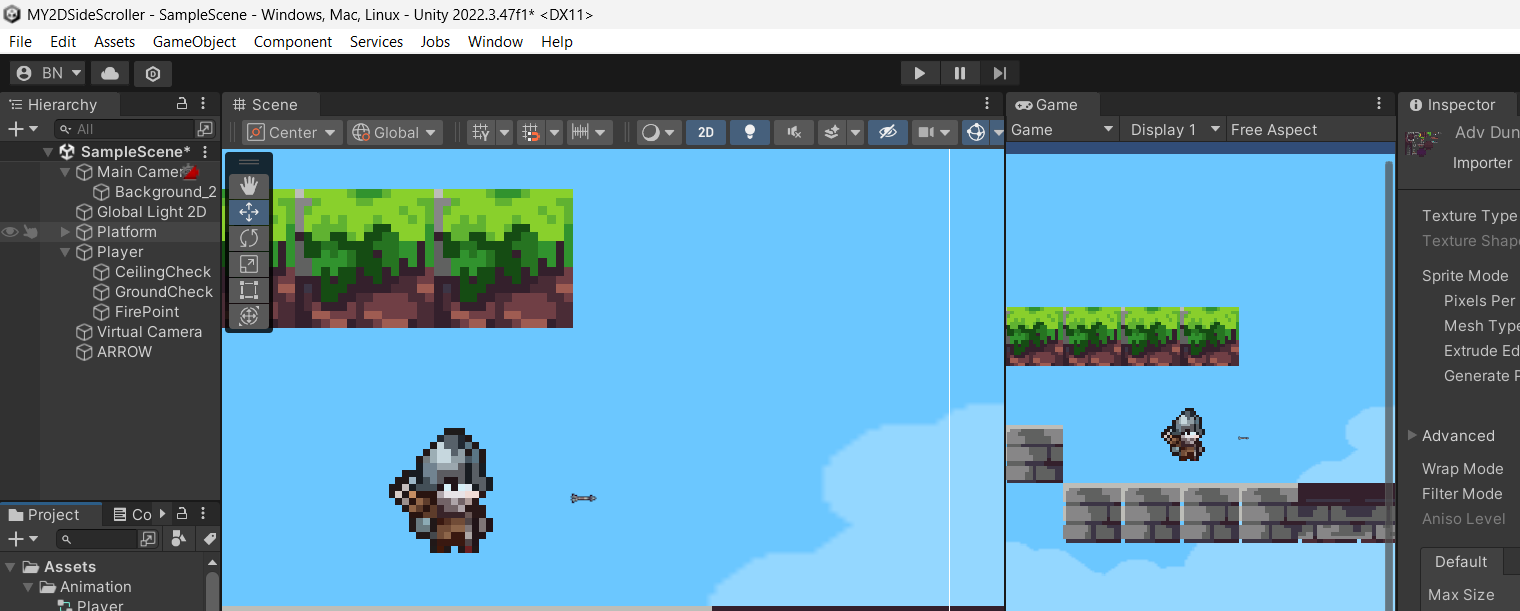
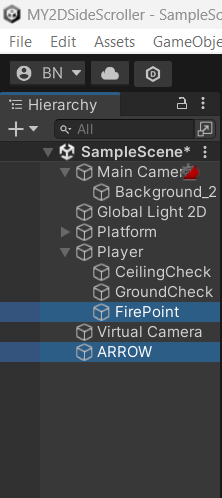
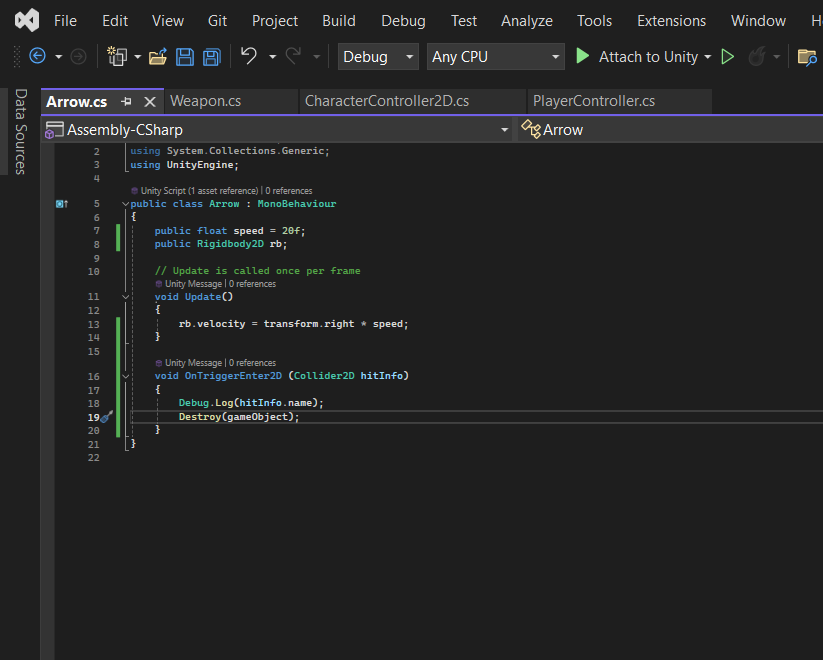
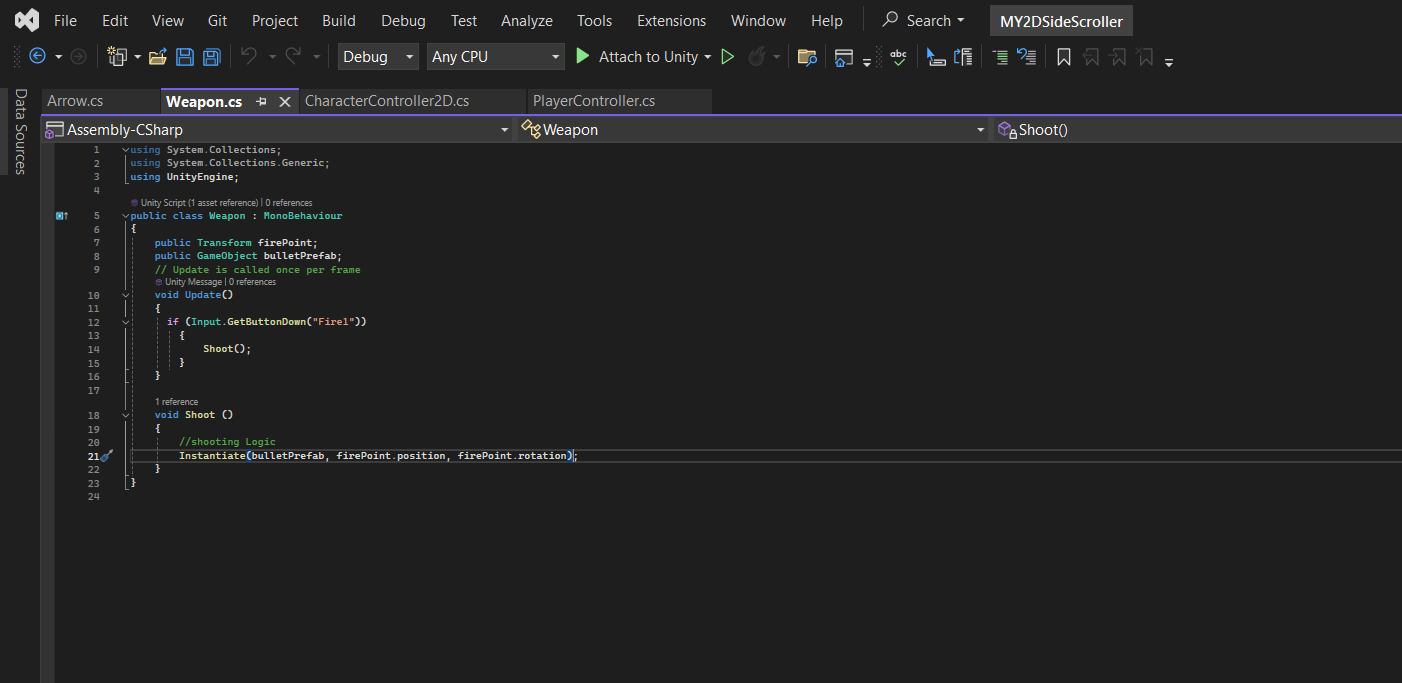
WEEK 6
10/28/2024
I worked on my 2d side scroller unity build and watched a video on how to shoot, In a 2d game. I will be using this method for my mini-project space game as well. So what I got done today for the shooting mechanic is firing the arrow when pressing the command and replicating the arrow to get a shooting feel, I will continue the rest of the tutorial on another day.
The issue I came across was that my shooting evaporated quickly, and I found it was my collider's fault kinda. When the arrow hits something it evaporates the way it should while printing debug info on what it hit. The issue is it keeps hitting the floor, the reason is my avatar clips on the floor instead of being on top, which I didn't fix before. Also, two of my colliders, player, and bullet weirdly interact which they shouldn't have. Tried other methods but no one prevailed. I realize why don't I fix the first problem by making an avatar on top of the tile, by tweaking the ground check, and voila it works.
Updated vid:
This week is the week I learned how to create a shooting mechanic simple one a t for 2d side scroller simple build .
During 30th oct , 31st oct, 1st Nov , 2nd nov
I spent these days working on my mini space shooter project it was pain. I had a plan , and it didnt go as well. The plan was when I finished my Networking week 6 assignment I will work on space shooter game, then work mini 3d shooter game and make turn base build to understand the mechanic.
My space shooter ended up taken up the priority. I wanted to include shooter mechanic with health, score mechanic. It was pain , there were bugs , It was pain to implement the shooting with asteroid getting destroyed, I wanted to redo the auto asteroid generate spawn which didnt work. SO I had to re do my whole in a new project. I was able to probaly get the shooting mechanic working, I anted to add the core system but it didnt work especially with all the tutorials. SO I used one from the Asset store , I tried implement it in my game . took while to figure on how to do it but works.
Now I have to figure how to get auto generate spawn to work, I tried my the one we used in the catching game but it doesn't work. So I need figure what wrong. I need Add health system to me thats it.
I will be working on game soon that combined 2d fighting and turn based rpg in it.
I have
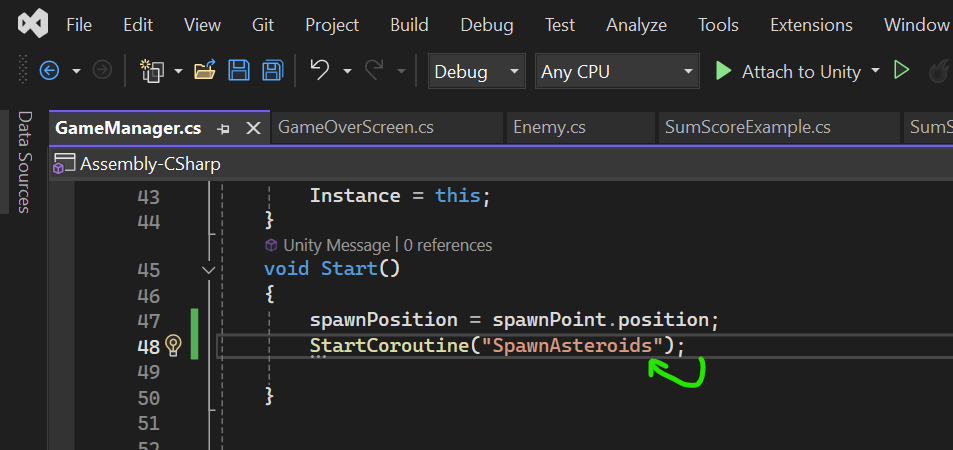
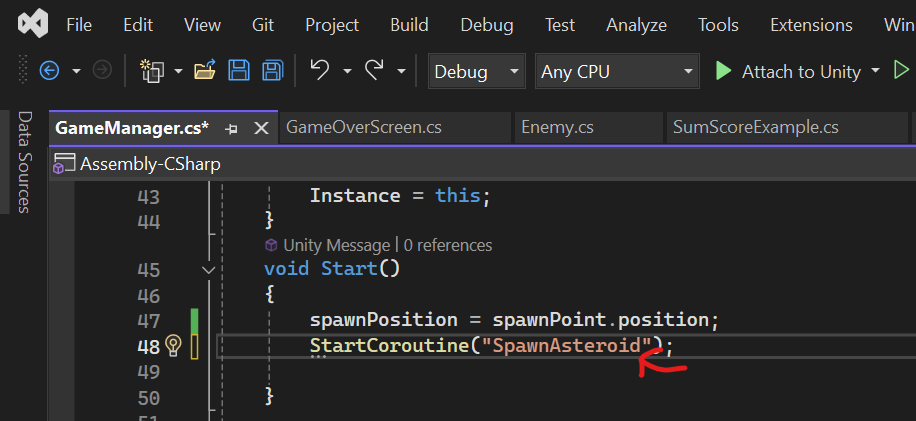
WEEK 7
11/5/2024
Today while I decided to rebuild ide of my unreal assignment, I decided to check out my space asteroid game to fix my spawn issues, which the problem was that It couldn't spawn constantly , only one or two asteroids(depending how many game manager you place). I had my professor to help. By placing debug, we checked different lines of code working, but everything came out fine.We looked the game engine to anything missed nothing out of the ordinary.
Unitl my prof spotted the mistake, it was that in my "void start{...}"
the "startCoroutine(...)" reference which SpawnAsteroid I forgot to put a "s"
so its SpawnAsteroid(s). Simple mistake
The original reference was the base function for it spawn once, the other which we used, helps it spawn multiply in different areas within spawnpoint.
11/5 and 11/6 2024
I created my health bar and linked up to my game system. But there one issue which every time I die while showcasing damage taken away from health bar demonstration UI. My character auto-dies. Without taken more than 1 damage.
I figured and if statement but I wasn't sure how to implement it.
WEEK 8
11/11/2024
The first thing I did on a Monday was go back to my space shooter game and fix the issue with the health bar UI. I want it to properly link to my health system. The damage and UI work, but the issue Is my character auto dies from one hit instead taken more damage then die.
I had sir help me out troubleshooting, moving some code, debugging, and more code it was all fine. Then we finally did the if statement and finally worked. So all I need is to the get retry setup to work and reimplement my joystick etc and then I'm done with the demo build.
11/11 & 12 2024
I spent my time finishing the Basic Turnabased build. So I can better understand it, update and later on use it in the way I want.
11/12/2024
I finally solved the issue I had with the game-over UI. I had to do it the old-fashioned way, which was to make another scene for the game over. Luckily, my score system transferred to it, thanks to Unity.
Battle system Code:
Battle HUD:
Unit:
(NOV)11/13, 14, 15/2024
Within those days I spent finishing touches on my space shooter game, by adding a joystick and shooting button. The demo build is a bit time-consuming. I figured out how to get Unity Remote 5 to work, to see the preview build on my phone. All I had to do was install iTunes on my laptop and then turn my build into PC, for the feature to work. I also made a simple interactive start menu and pause menu for the builds that I created, which I used for the Demo and Test build. I did for the 4 mini-projects. Because the 2d side scroller and the Turn-based are in the same project, Only need to do it once to save time and have a direct link in the start menus. I built the project so it's playable.
WEEK 9 (NOV)11/19/2024
While I grammatically corrected my portfolio journal, I had to tweak the game build so it runs the same way on different phone platforms. The issue was the resolution, which messes up, the UI and assets deforming it. So I had to lock resolution away.
Thx to
answered Apr 4, 2019
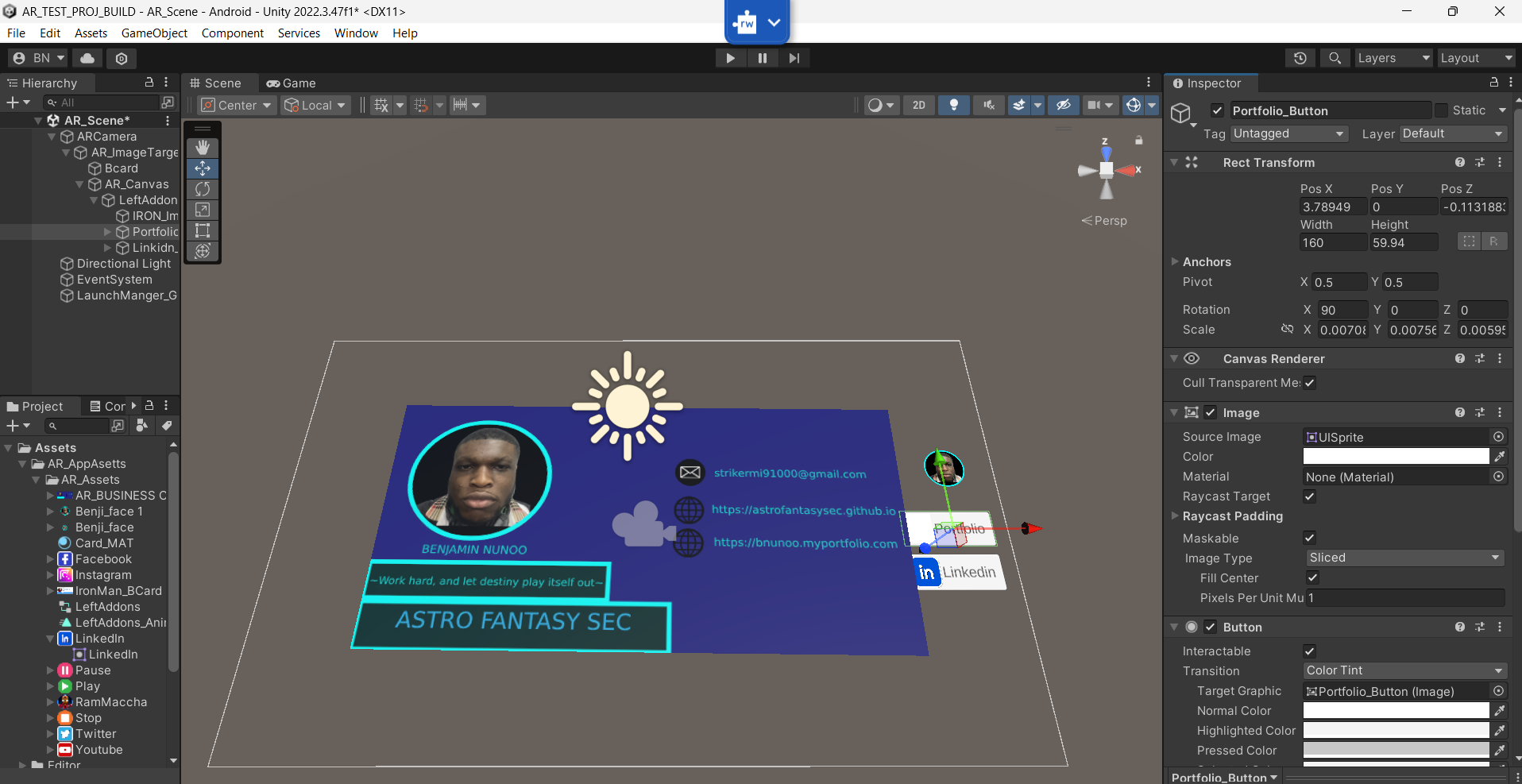
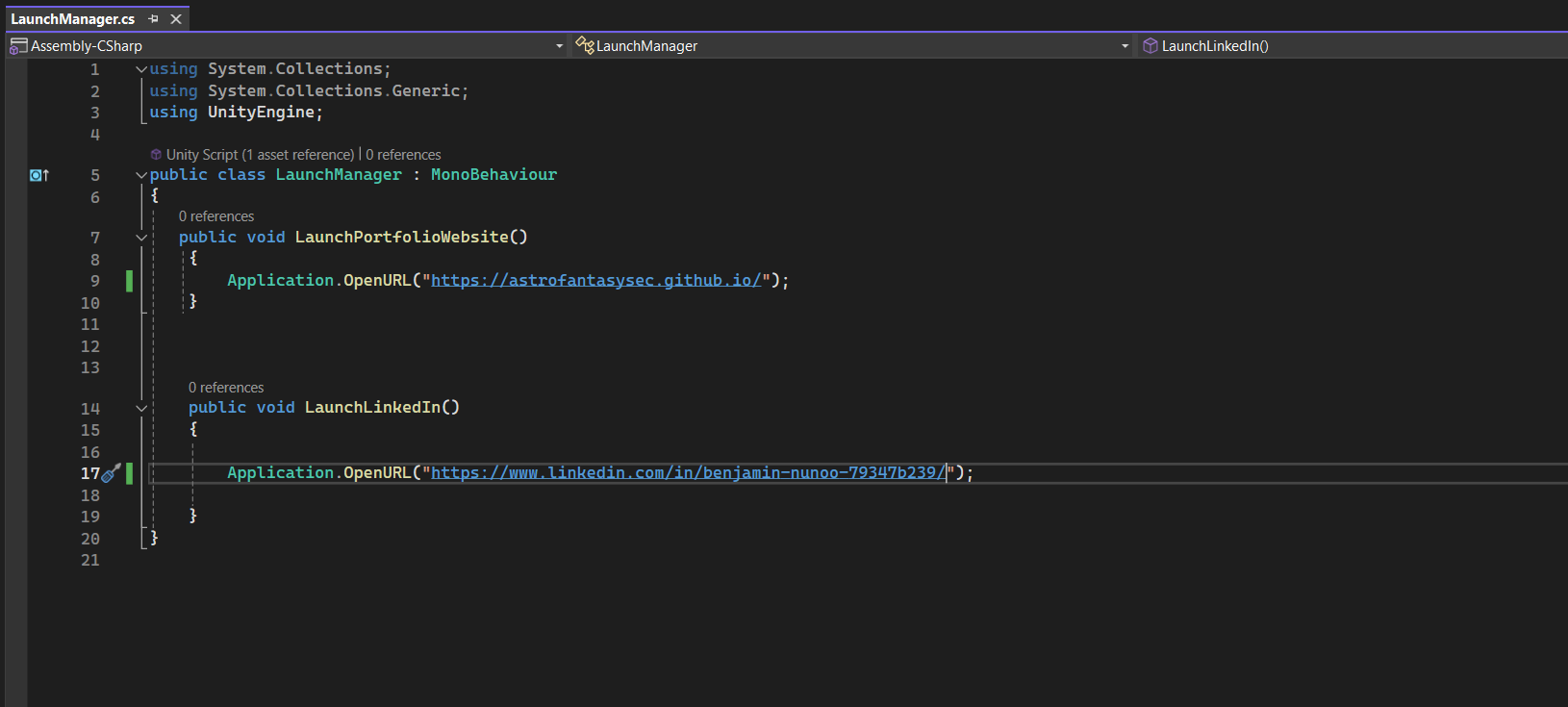
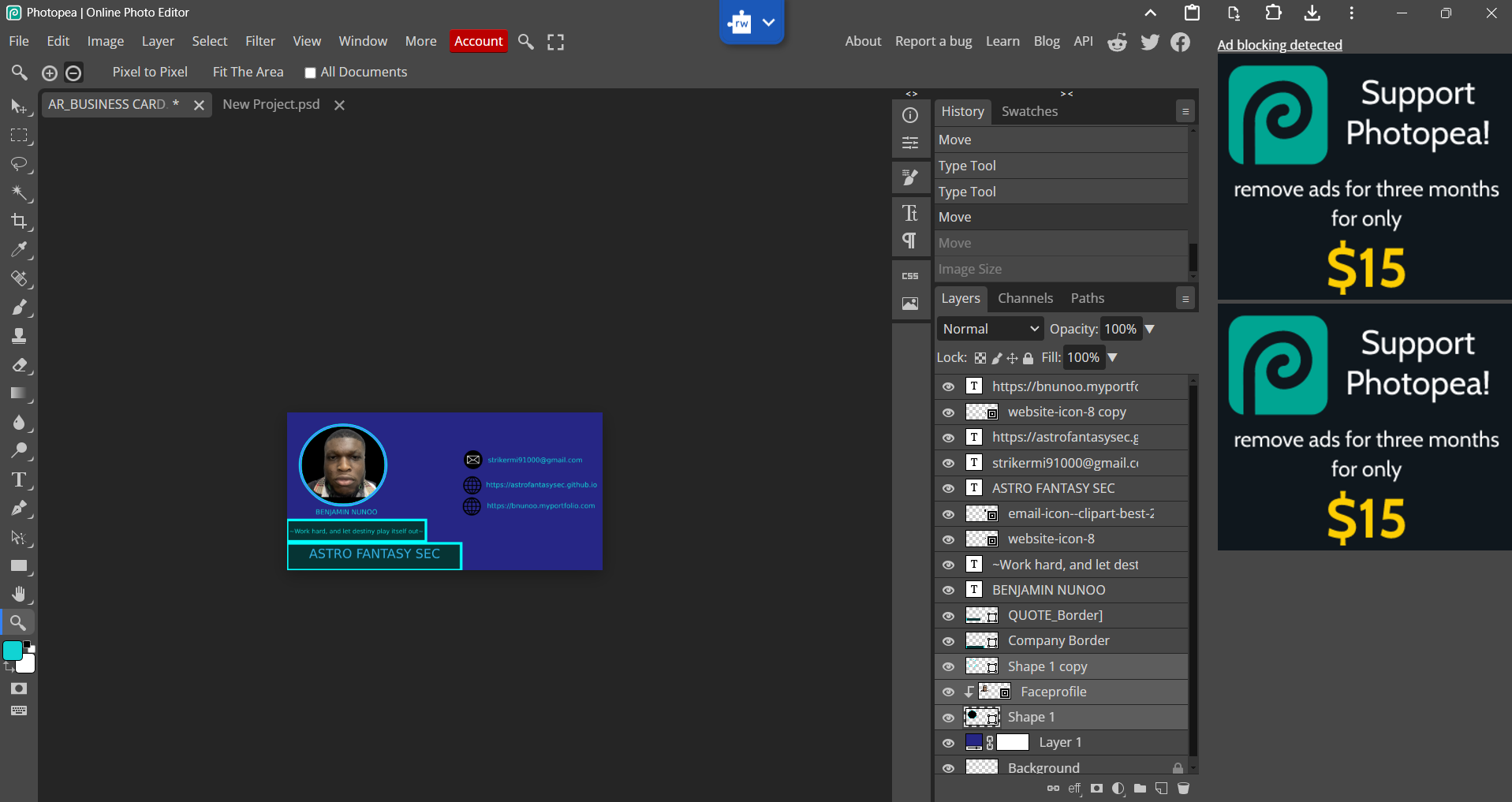
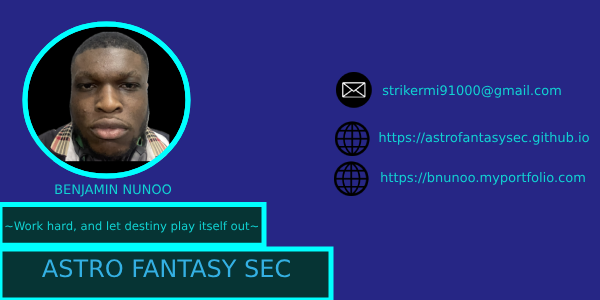
WEEK 10
(NOV)11/26/2024
Today I continue where I left off with AR only leaving video which is necessary in the meantime. Once I finished decided, which I planned already. Was to create my business card, and set it up on the AR system. Voila, it worked. Of course, I needed to print the AR business card to test out if works, which it does.
AR has inspired me to make something in AR. And I can’t wait to work on it.
